Option panel : Limits
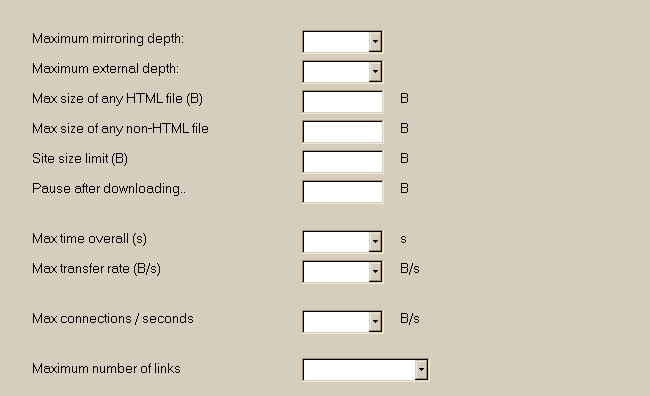
- Maximum mirror depth
Define how deep will the engine seek in the site
A depth of 3 means that you will catch all pages you have indicated, plus all that can be accessed clicking twice on any link
Note: This option is not filled by default, so the depth is infinite. But because the engine will stay on the site you indicated, only the desired sites will be mirrored, and not all the web!
- Maximum external depth
Define how deep will the engine seek in external sites, or on addresses that were forbidden.
Normally, HTTrack will not go on external sites by default (except if authorized by filters),
and will avoid addresses forbidden by filters. You can override this behaviour, and
tell the engine to catch N levels of "external" sites.
Note: Use this option with great care, as it is overriding all other options (filters and default engine limiter)
Note: This option is not filled by default, so the depth is equal to zero.
- Maximum size of an HTML file
Define the biggest Html file the engine is allowed to catch.
This option allows you to avoid big files if you do not want to download them.
- Max size of a non-HTML file
Define the biggest non-html file (image, ZIP file..) the engine is allowed to catch.
This option allows you to avoid big files if you do not want to download them.
- Site size limit
This option limits the total amount of bytes that can be downloaded in the current mirror
- Pause after downloading..
This option lets the engine do a pause every time it has retrieved a specific amount of bytes
Useful if you are mirroring a site bigger than the available space: you can then backup and erase the downloaded files during the pause
- Max time overall
This option limits the total amount of time that can be spent on the current mirror
- Max transfer rate
This option limits the transfer rate on the current mirror
Useful if you do not want HTTrack to monopolize the bandwidth!
- Max connections / seconds
This option limits the number of connections per second for the current mirror
Useful to limit server load.
The default is 10, but you can disable it with a value of 0 - THIS IS NOT ADVISED UNLESS YOU KNOW WHAT YOU ARE DOING (risks of server overload)
- Maximum number of links
Maximum number of links that can be analyzed, that is, either downloaded, or not downloaded.
Do not set a too low limit for that, because once the limit is reached, the engine will stop immediately.
Do not set a too high limit, too, because it will take some memory.. 100,000 links (default) is generally enough.
Back to Home
|
|
|